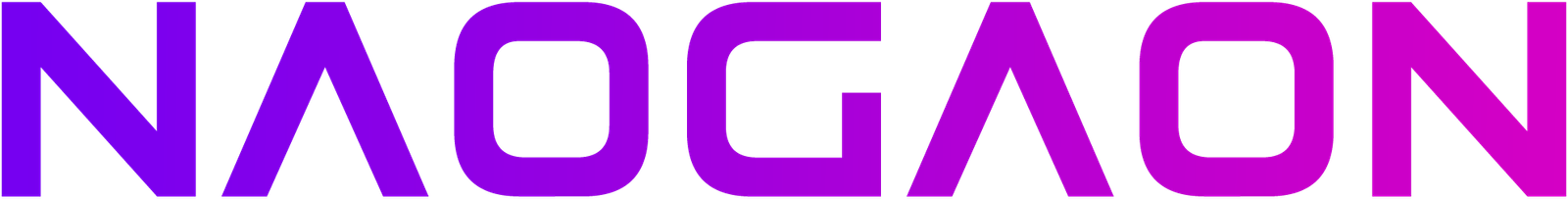EMI Calculator
Features of Our EMI Calculator
This free EMI (Equated Monthly Installment) Calculator is a useful tool for anyone who is considering taking a loan and wants to estimate their monthly payments. It’s easy to use and provides a quick way to calculate EMI based on the loan amount, loan period, and interest rate.
- Loan Amount Input: Users can enter the principal amount of the loan they wish to calculate the EMI for. This is a required field.
- Number of Months Input: Users can enter the duration of the loan in months. This is the period during which the borrower intends to repay the loan amount. This is a required field.
- Interest Rate Input: Users can enter the annual interest rate of the loan. The calculator uses the interest rate to determine the amount of interest charged over the EMI period of the loan. This is a required field.
- Disbursement Date Input: Users can enter the loan disbursement date. If a date is entered, the calculator will display the disbursement date and as well as the end date of the loan. This is an optional field.
- Calculate Button: Once the required fields are filled in, users can click the “Calculate” button to calculate the EMI. If any required fields are not filled in, a warning message will be displayed.
- Reset Button: Users can clear all fields by clicking the “Reset” button and start the calculation again.
- Result Display: After calculating the EMI, the page displays the results. The results include the loan amount, number of payments, interest rate, EMI amount, and optionally the disbursement date and end date.
- Print Button: A “Print” button will appear after the EMI is calculated. Users can click this button to print the results.